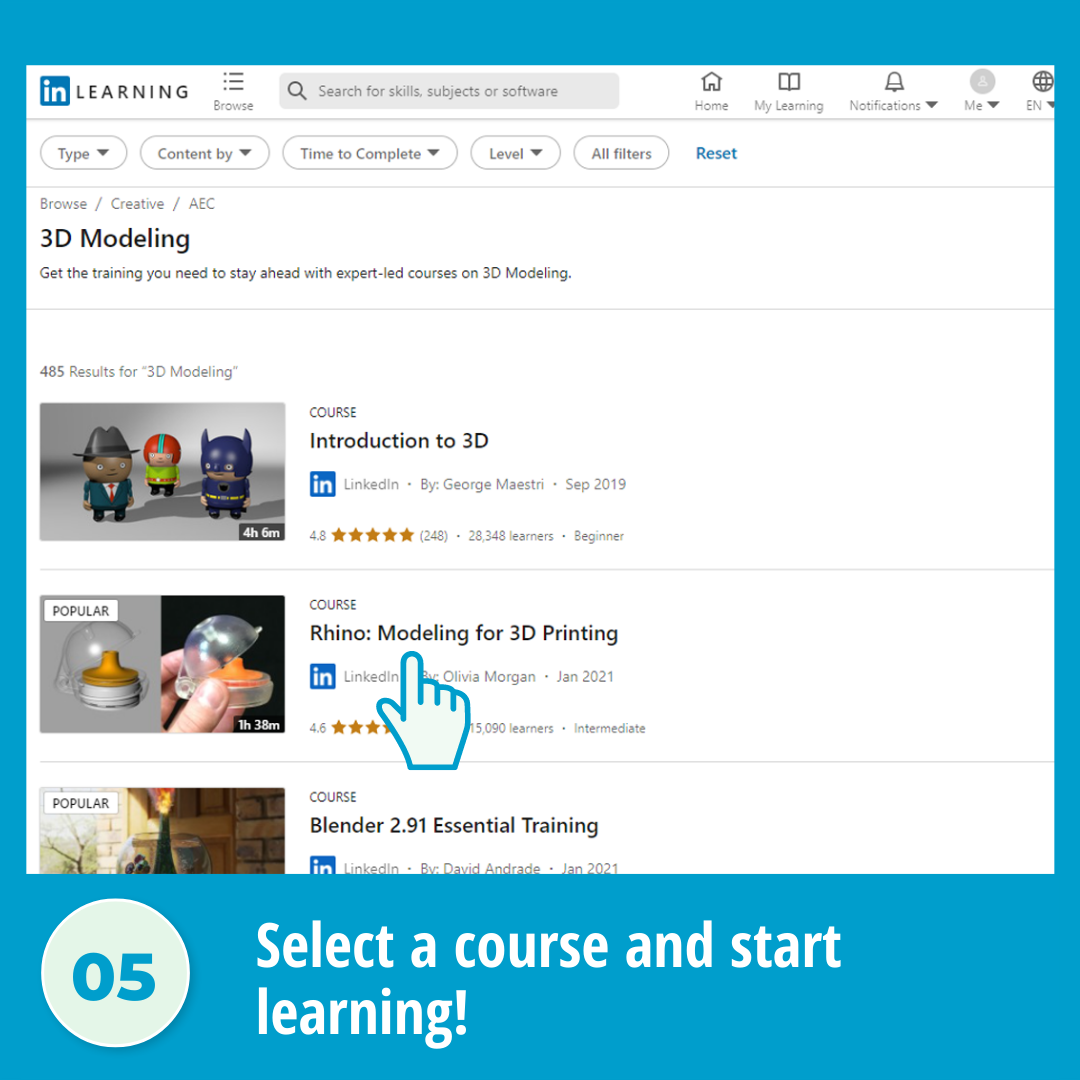Personalize Your LinkedIn Learning Content Experience: Topics
Do you have a LinkedIn Learning account, but aren’t sure exactly what you are looking for? Try browsing by topic to discover courses you need to build your skills. Follow the steps below to get started.
View LinkedIn Learning content by topic areas or categories by clicking “Browse” at the top left.
On the left side of the screen, select a category from Business, Creative, Technology, IATSE Training Trust Fund, or Certifications.
From here you can select a role guide, individual or overall topic, software, or learning path.
Narrow your search using the topic filters.
Select a course and start learning!