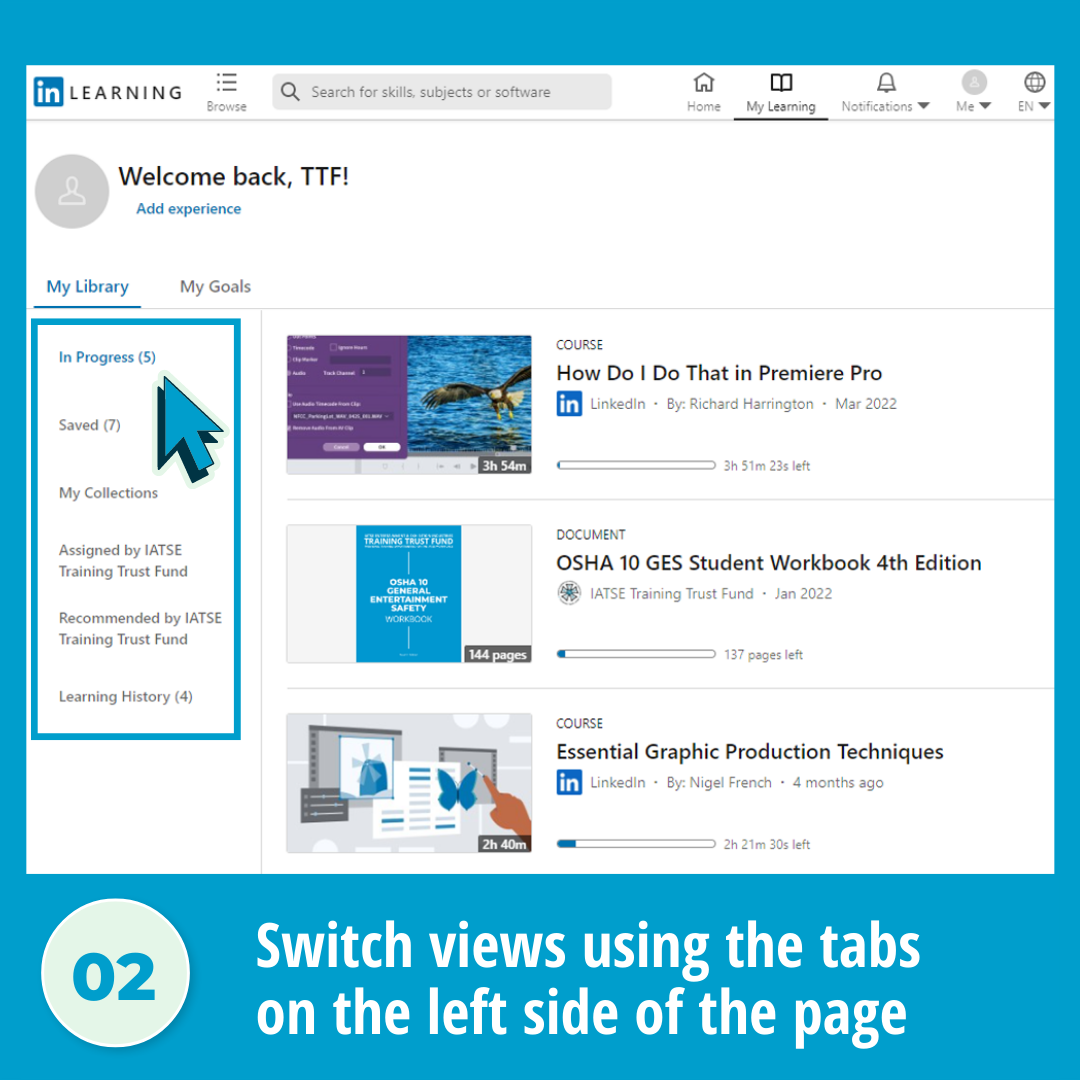Personalize Your LinkedIn Learning Content Experience: My Learning
A quick way to personalize your LinkedIn Learning content is through My Learning. From the My Learning page, you can view your in progress, saved, and completed courses.
Click the My Learning icon at the top of the page.
Once you're on the My Learning page, you can switch to the following views using the tabs on the left of the page:
In Progress
Saved
My Collections
Assigned by IATSE Training Trust Fund
Recommended by IATSE Training Trust Fund
Learning History
Select a course and start learning!